Why did you think of buying a sd card with wif function? Mainly related to their own work, one of the younger brother's work is to take pictures of the event site, but also need to be transmitted back to the office for processing in a timely manner, so often a backpack stuffed laptops, card readers, SLR cameras, etc. Items, say less than a dozen kilos. After each time you take a few pictures, you will need to pull out the card-->Insert the card reader-->Computer copy-->qq transfer photo-->Plug in the memory card-->Continue to shoot.
Last night saw a jd online sd card with Toshiba wifi function, rough look at the function is still more suitable for my work needs, so the order to buy a play.
This morning, jd, as always, had sent the card to my desk. Scan the verification code, it is a new product.

After opening it is a sd card and a dispensable manual.

Looks like a very ordinary sd card, but it can independently transmit wifi signal, and look down.
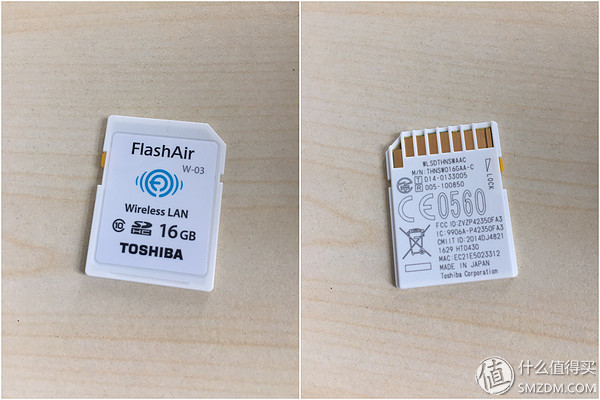
Insert the Canon 5DIII card slot.

Apple's mobile phone in the app store also searches for an application called flashair.

After turning on the camera, the wifi of the sd card can be searched by the mobile phone in about 15 seconds. The default user name is flashair password 123456.
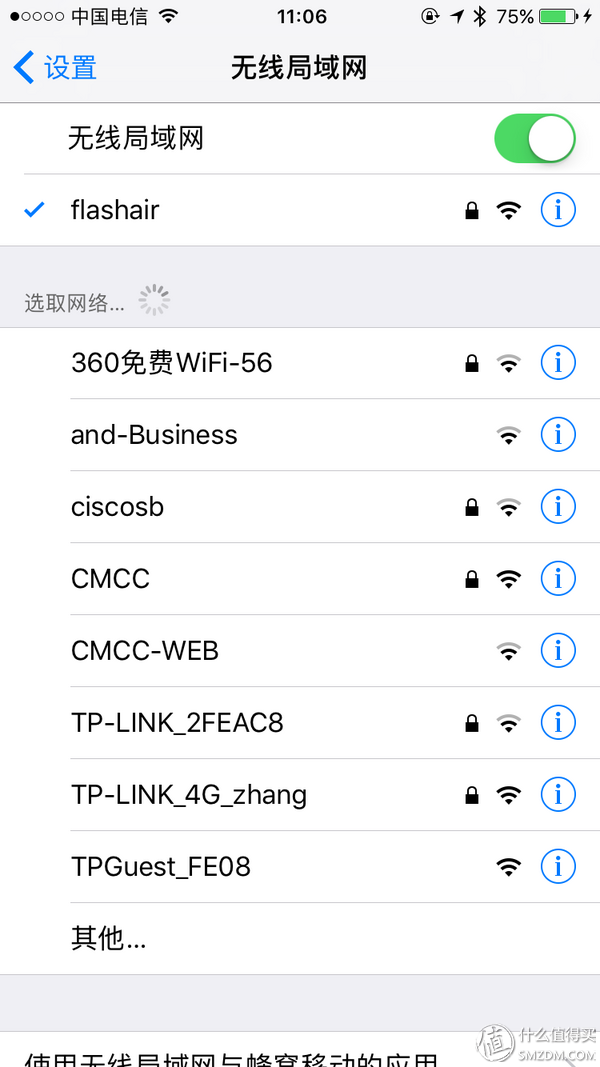
After successfully connecting with wifi, you can start the app program, successfully enter the SD card, you can access the photo library of the machine and the photo library of the sd card.
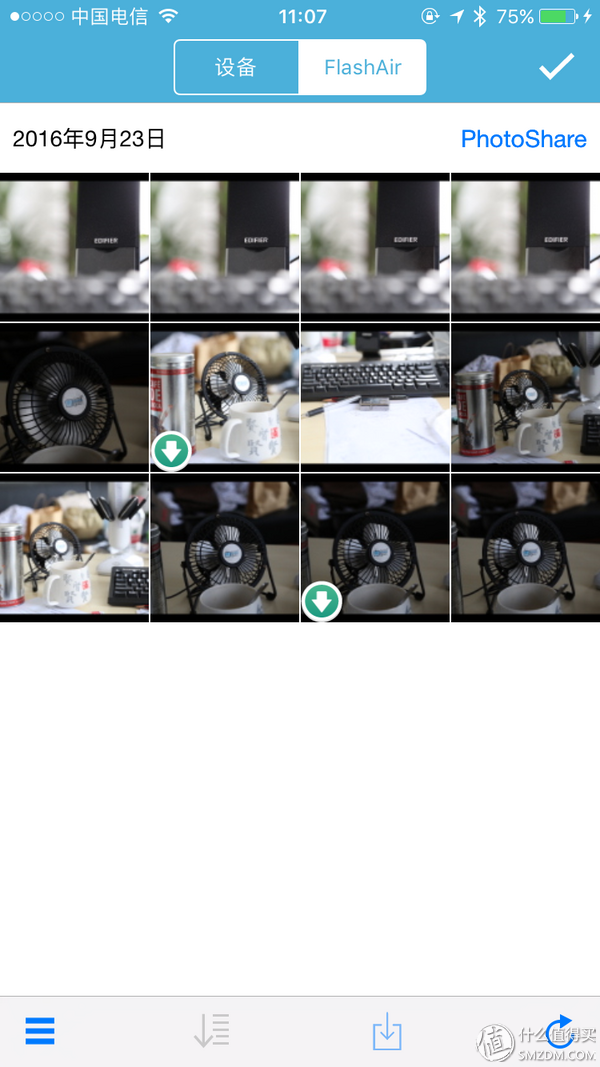
After you have selected the photo you want to download to your local machine, you can send an e-mail, send a micro-blog, and save it to your local photo library. After saving to the local album, the photo properties are saved with the resolution of the camera's native shooting. If the email is sent, you can also choose whether to print the original image or the big image or the middle or small image. Photos that have already been saved will have a green arrow mark so that they can distinguish which have been saved and those that have not been saved.

What is the speed of saving from sd card to local? In fact, the transmission speed is not important, because they are several M capacity, the maximum is more than 20 M, basically will not spend too much time to transmit, as the following picture more than 4m is almost a second pass .
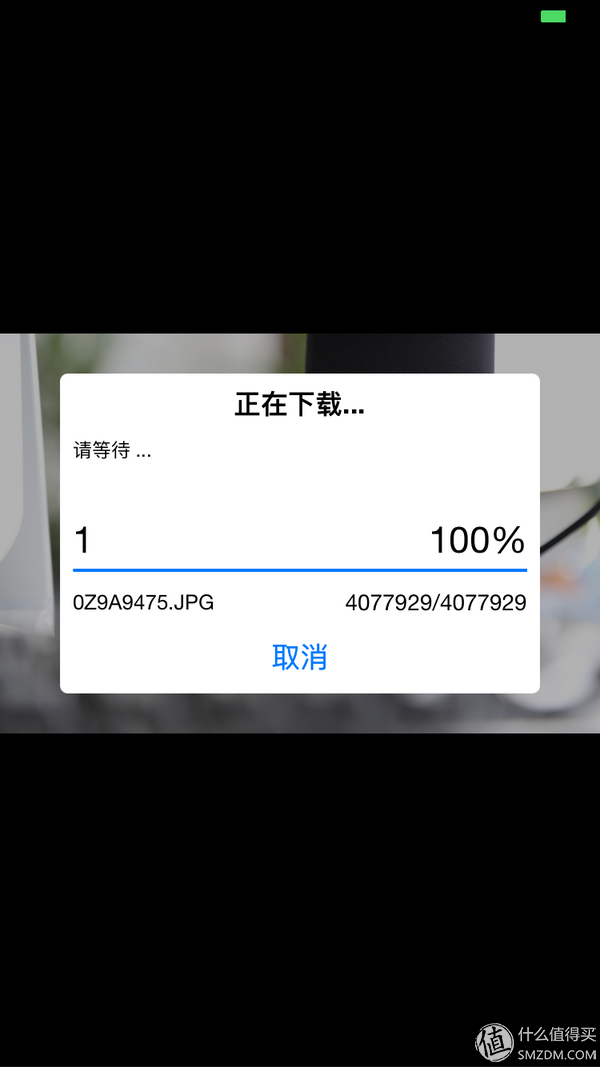
The official website can also download a tool of Flashair Tool, can configure the sd card's wifi ssid and password.


Another need to explain is that in use will find the original search can be flashair wifi, how suddenly can not be found, wifi is lost is how is it? At first I also did not understand that the manual did not mention, asked the supplier of jd on customer service did not give me explain clearly, then hit the Toshiba customer service phone, was told that the default is 5 minutes if there is no wifi access will then Automatically turn off wifi, and later in this setup program also found this setup option, you can set to 1 minute, 3 minutes, 5 minutes, 10 minutes, 30 minutes automatically turn off wifi, but also to save power considerations. What happens if wifi automatically turns off? You can only turn the camera off and then on again.
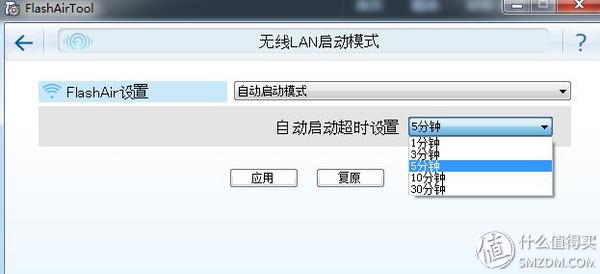
Summary, sd card can create wifi, very convenient. The transmission speed is also fast, and it can also be automatically turned off to save power. Not only is it suitable for my job needs, but for some holiday vacations, there are many great ladies who have taken photos with beautiful scenery and beautiful photos. They can also share high-quality SLR photos to their own social circles in a timely and convenient manner.
Lead Free Vaporizer E-Cigarette,Quartz Coil Cigarette Vaporizer Pen,Thick Oil Atomizer Vaporizer Pen,Pod Device Puff Bar
Shenzhen Ousida Technology Co., Ltd , https://www.osdvape.com