Always wanted to buy a one machine to print point photos and scan files at home. However, when I was still tangling between MX922 and MG7520, Aunt Zhang sent me a push one day.
Considering that I use more office space, the MX922 has more feeders than the MG7520, and it can be scanned and printed on multiple pages, which is very practical. In addition, the value of the MX92 photo prints is also praised, and it is OK to place orders.

With the Merchants Bank card, the exchange rate of about 6.4, calculated down about 922 yen ~ and the machine model number, is not it also kind of manure
After the order is placed, the brush logistics of catching chickens every day, especially after brushing out to China, is waiting for the Amazon brother to call me every minute and every second. . . After a long wait (mental activity), I finally received a call from my little brother on the 23rd. "Do you stay home?" Of course! Do not sign for Feifei home!

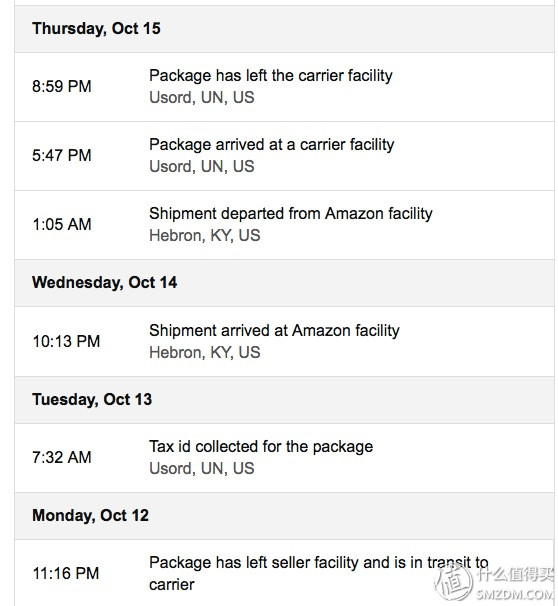
Unpacking with emotion! The following is a series of out of the box ~~~
The first is the outer box. The main function of the machine and the cartridge model are written on the box.

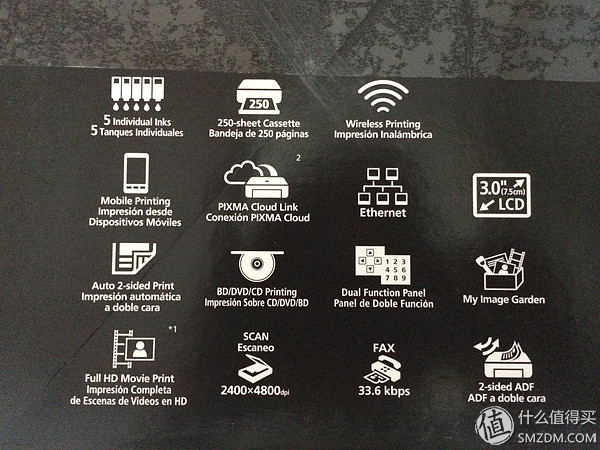
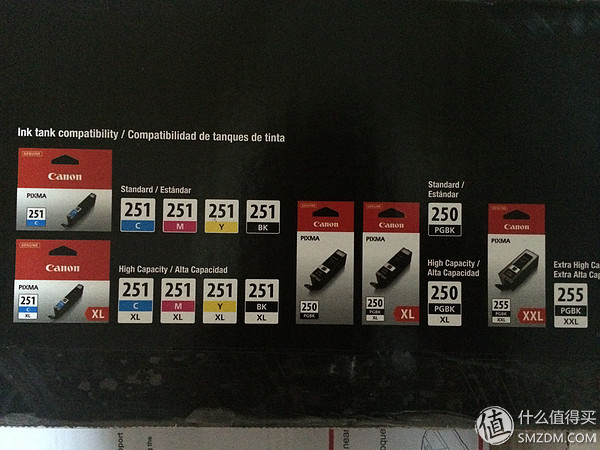
After dismantling, you can find shock-proof foam on top and bottom to prevent the machine from being damaged during transportation.


Cartridge model, please note that the MX922 cartridge model is 250,251! ! ! And domestic MX928 cartridge models are not universal! ! ! If the value of friends on the first rich to buy cartridges please pay attention to the model, do not buy the wrong ~ Â

Finally to the machine itself ~~~


The MX922 voltage is 110~240V, so no transformer is required and plug-in is available.
According to the Quick Start Guide step-by-step operation, start the language selection - install the ink cartridge - clean the print head - align the print head - complete!
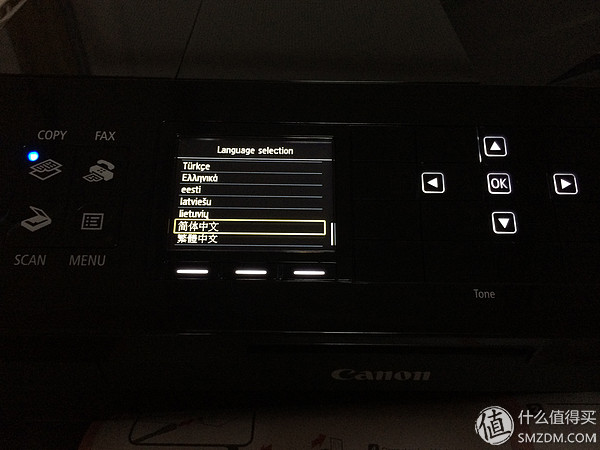
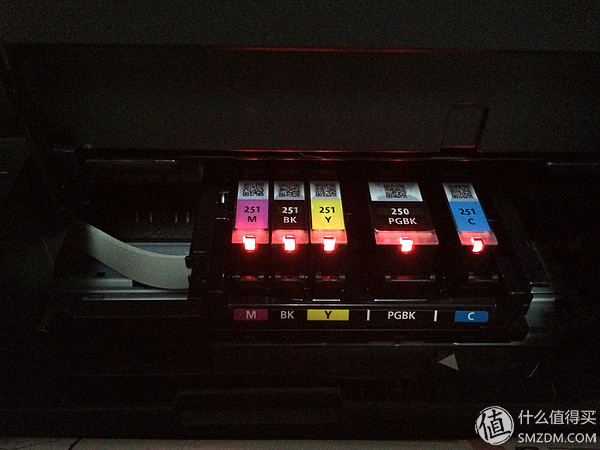
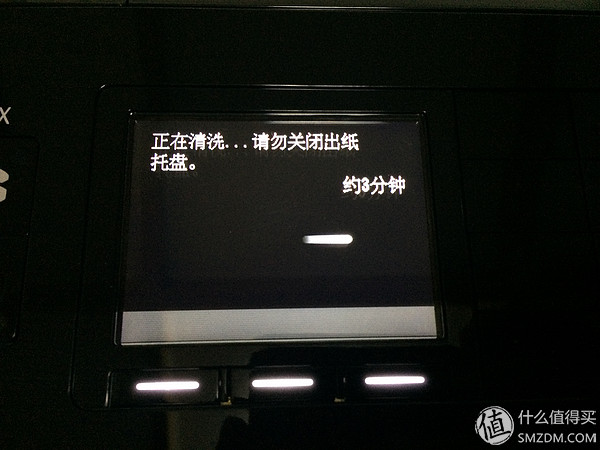
Need to place the accompanying MP-101 paper in the print head alignment step, and then the scene of the tease appears ~~~~
In order to avoid the appearance of this kind of situation and my mood at that time, I decided to fight it out to describe things in detail. . . .
As I said above, I need to put the MP101 feed tray in order to align the print heads, but I only discovered the top tray of photo paper at the beginning. I found that the paper could not fit in! My mood was like this,
WTF! I have been working hard for so many days waiting for the machine to actually have problems? !
I went over and over to read the manual and carefully studied the above diagram to see how he put it. As a result, I found it. . .
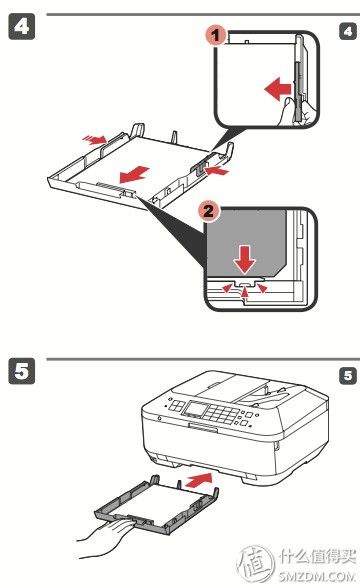
Compared to the carton I came up with, I found it different! First, the right side of the slide cannot completely coincide with the plastic on the right side. Next, the slide below cannot slide completely down. How could it be put into A4!


So my mood became like this
At this moment, I was suddenly in a sensation and the MX928 was not the same as the MX922! Then I went to ask the domestic after-sales service. They should know it!
233333,HP+5000
Note: The official website has online customer service, you can consult online and send pictures.
So I told my problem to the technician and sent the photo. The result! ! ! The technician told me that I took the upper carton. . . WTF! No, it's not like this! I ran to study the next printer, found that this is the bottom of the carton, went back to answer the technical staff, the result was categorically answered, this is the top of the cartridge! Is there a difference in the design of these two models? I went to research the machine again and finally found the ink cartridge at the bottom under my untiring efforts. . . . Can only say that the design and the surrounding are too close together so that I think it is the bottom can not be demolished. . . . . Suddenly I think my IQ has degenerated to ancient times. . . .
Here I like Canon's online customer service. Under the gentle patience of her (him), I finally completed the steps of print head alignment~~~~
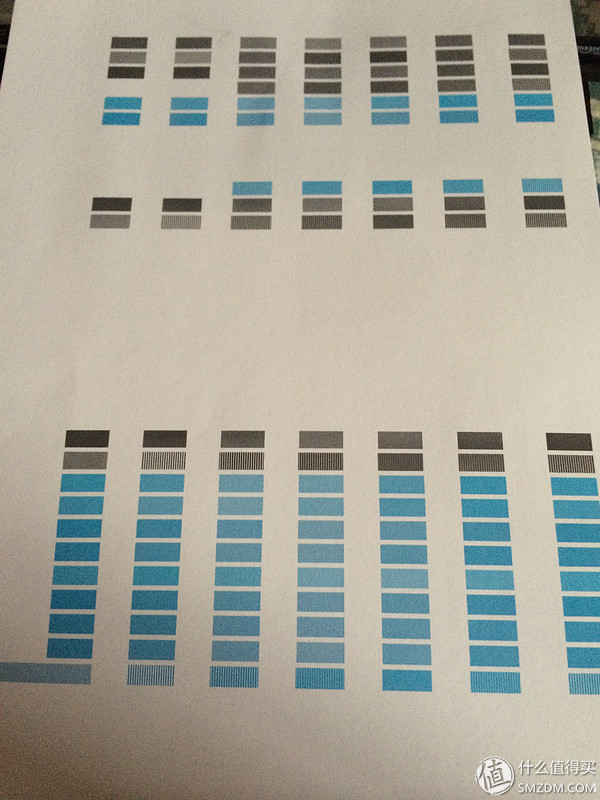
PS, if English is difficult to read, you can go to the official website to download the MX928 Quick Start Guide.
The following is a simple evaluation with a few days~
The MX922 is an all-in-one printer for printing, copying and scanning faxes. At present, all three functions except the fax function have been used.
The scanning speed is normal, but the effect is very good; the speed and effect of printing and copying documents are good, and because there is more than one feeder in MG7520, it is very convenient when scanning and copying multiple pages, if there is a need for value-friend MX922 is worth your Have ~
I feel that the photo printing effect is good. Under the original ink cartridges, both the PP-201 photo paper and the richest RC photo paper are full of color and can be viewed at high levels. Specific comparisons will be made below.
These days I saw Xiaobian pushing MG7520 and MX922 several times. There are many questions in the comments about photo paper and ink cartridges. I also answered several times.
Here I will focus on ink cartridges and photo papers, and I will also attach a comparison chart for your reference.
I can say that in order to send this comparison chart, I exchanged the original ink cartridges, permanent ink cartridges, and PP-201, RC glossy photo paper several times, in order to fight gold coins.
1, as mentioned earlier, MX922 ink cartridges are 250,251, whether you are buying original or compatible cartridges, please remember to look good models!
2. Under the original ink cartridges, the printing effect of PP-201 photo paper and RC wealth photo paper into the richest home is not bad;
Original image on computer:

As shown in the figure below, PP201 is on the left and RC highlight is on the right. I can't see the difference, but I can see that the printing effect of the original ink cartridge photo is still remarkable.

3, In the case of permanent ink cartridges and inks imported by the richest family, the printing effect of PP-201 and RC highlight effects is not bad;
As shown below, PP201 is on the left and RC highlights on the right. I do not see any difference. . .

4, with the PP-201 photo paper, original ink cartridges and permanent ink cartridges print much worse;
As shown below, the left is a permanent cartridge, right is the original cartridge -> original KO permanent cartridge
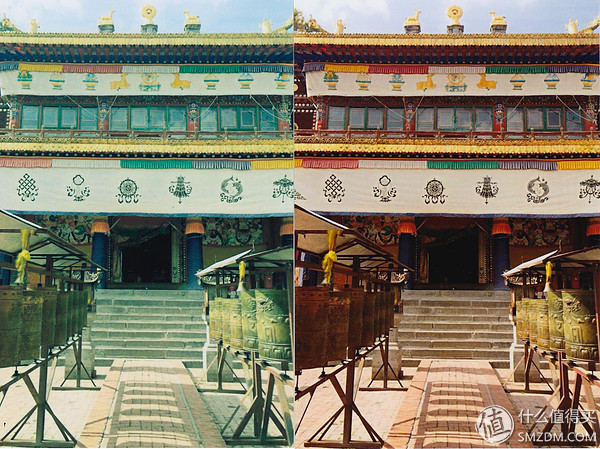
5, The text prints the effect, the original printing effect font effect is finer, the permanent ink cartridge discharges ink more, the font color is darker, the font volume is bigger;
As shown in the picture, the original ink cartridges are used, and the permanent ink cartridges are underneath. It is obvious that the original colors are lighter than the permanent ones.
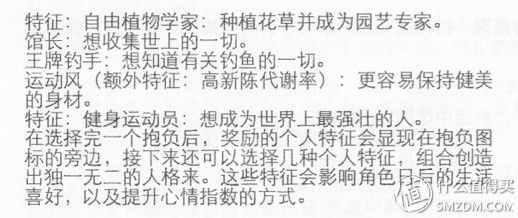

1. Comparing that, the printing effect of the photo is determined by the ink, and the PP-201 and RC highlight printing effect under the same ink is not bad;
2, print photo recommendations or original ink cartridges, value of friends can see the effect of compatibility ink weak explosion; In addition, I also direct mail on the United States and Asia on the evaluation of a good compatibility cartridge, and then update the photo print effect;
3, if only consider the text printing, permanent ink cartridges can be used casually; because the permanent richest MX922's permanent ink cartridge evaluation and purchase number is too small, I casually pick one to buy, a set 65 contains 5 permanent ink cartridges and 5 bottles of ink, Syringe
4, photo paper cost comparison:
PP-201 Meiya direct mail 400 is 24$, including a total of 34.15$ freight, equivalent to about RMB 220, count down 0.55Â¥/Zhang;

The same 6-inch, RC glossy photo paper richest family 18 ¥ 100, 0.18 ¥ / Zhang, the cost is one-third of PP-201;
Combining print quality and cost, RC highlights are worth having.
The post here is also coming to an end. I only evaluate and give suggestions based on the intuitive feeling. I hope to give a reference and suggestion to the MX922 friends. If you don't like it, please tap. If you think it helps, please like it! What is it? O (∩_∩) O~